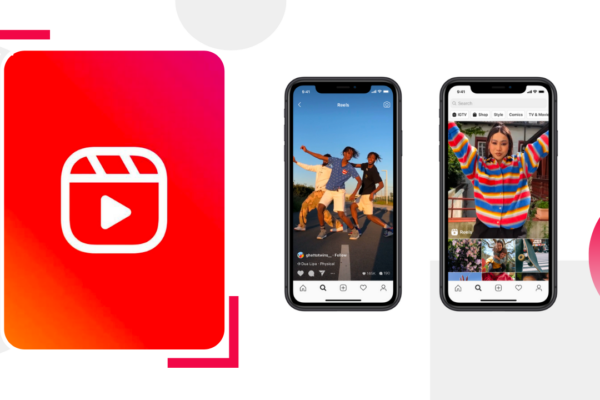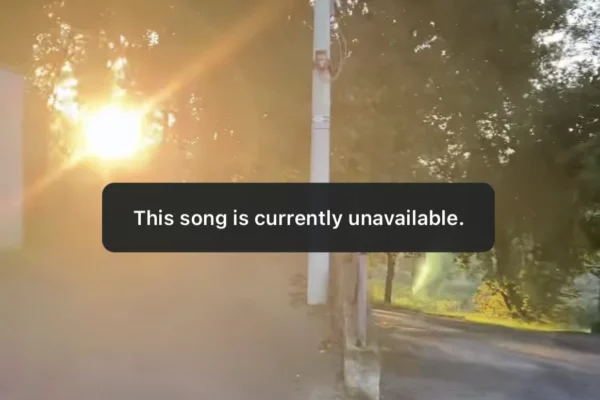Have you ever tried to post a photo on Instagram and received a message saying “feedback required”? This can be a frustrating error, especially if you’re not sure what it means or how to fix it.
First, it’s important to understand that the “feedback required” error usually occurs when Instagram’s algorithms detect that your account may be engaging in spammy or inauthentic activity. This can include things like using automated tools to like or follow other users, using hashtags that are unrelated to your content, or posting low-quality or spammy content.
If you receive the “feedback required” error, it means that Instagram has temporarily restricted your ability to post content until you provide feedback on why you believe the error occurred. This is done to help Instagram identify and address any potential issues with your account.
How to fix the “feedback required” error
So, how can you fix the “feedback required” error and get your account back up and running? Here are a few steps you can try:
- Check your account for any suspicious activity: Make sure that you’re not using any automated tools or engaging in any spammy behavior that could be causing the error.
- Provide feedback: When you receive the “feedback required” error, Instagram will prompt you to provide feedback on why you believe the error occurred. Be honest and straightforward in your response, and explain why you think the error occurred.
- Wait for a response: After you provide feedback, Instagram will review your account and determine if the error was caused by a genuine mistake or if there are any issues that need to be addressed. This process can take a few days, so be patient and don’t try to post again until you receive a response.
- Follow the guidelines: If Instagram determines that your account was engaging in spammy or inauthentic activity, they may ask you to make changes to your account or to follow their community guidelines. Make sure to follow these guidelines to avoid future issues.
Additional solutions for the “feedback required” error
In some cases, simply providing feedback and waiting for a response may not be enough to fix the “feedback required” error. If you’ve tried this approach and are still having issues, there are a few other things you can try:
- Change your IP address: Sometimes, the “feedback required” error can be caused by an issue with your IP address. If this is the case, changing your IP address may help resolve the issue. You can do this by disconnecting from your current internet connection and connecting to a different network, or by using a virtual private network (VPN) to change your IP address.
- Reinstall the app: Another potential solution is to uninstall the Instagram app and then reinstall it. This can help if there are any issues with the app itself that are causing the error.
- Contact Instagram support: If none of the above solutions work, you can try reaching out to Instagram support for further assistance. You can do this through the “Help Center” section of the app, or by visiting Instagram’s Help Center website.
Conclusion
In conclusion, the “feedback required” error on Instagram can be a frustrating issue, but it’s important to remember that it’s usually caused by the platform’s algorithms detecting suspicious or spammy activity on your account. By following the steps outlined in this blog post, you can fix the error and get your account unrestricted.
To resolve the “feedback required” error, we suggest checking for suspicious activity on your account, providing feedback to Instagram about the error, waiting for a response from Instagram, and following their community guidelines. If these steps don’t work, you can try changing your IP address, reinstalling the Instagram app, or contacting Instagram support for further assistance.
By following these steps and being proactive about addressing any issues with your account, you can fix the “feedback required” error and get your Instagram account back up and running smoothly. Remember to always follow Instagram’s community guidelines to avoid future issues with your account.