Sometimes when watching Reels and Stories, we encounter the Instagram “this song is currently unavailable” message. If you have experienced this, you may be wondering why. How to fix the This song is currently unavailable error. Here are the cause and solutions for this error.
Instagram is a very popular social network and now it goes far beyond a photo-sharing application. You can create video content in areas such as IGTV, Stories, and Reels and add music to them. But some music may give the “This song is currently unavailable” error. How to solve this error?
When music is working normally, it can disappear instantly someday. When the music of the content you have created before disappears, it may lose its meaning. The music in my old reel content is not available, what is the solution? I can hear you say that. Because that’s too bad, your existing content loses its meaning. Solving this problem is also important in this respect.
First of all, it should be noted that the phrase “This song is currently unavailable” on Instagram is usually due to the social network itself. In some cases, the song may be completely removed due to copyright issues. You can still try these steps to fix the “This song is currently unavailable” error
1. Check Your Internet Connection
Make sure you are connected to the internet and you don’t have any problems accessing Instagram. Maybe the error is just on your end. Try to watch some other content and see if it works on others or if this error exists in many contents. If you are having trouble with loading all the contents then the problem is most probably related to your internet. Try these steps to solve:
- Close the app
- Turn off your WiFi and Cellular.
- Wait for a while (5-10 seconds)
- Turn your internet back on.
- Re-open Instagram app and try once again.

2. Update your Instagram App
You can update the Instagram app on the App Store for iOS and Google Play Store for Android. Sometimes this could help with the error. If there is no update, you can wait until they release one.
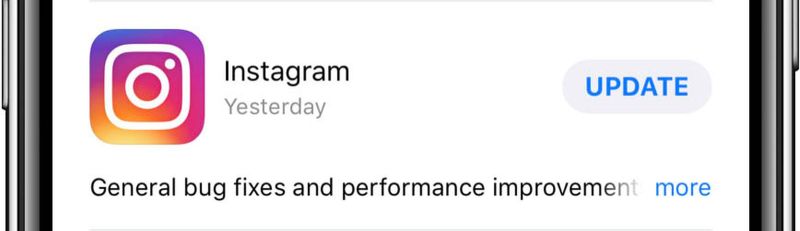
Updates are in general for solving bugs and increasing user experience. If you see an update description with something like “Bug fixes..”, this could be a good sign.
3. Delete and reinstall your Instagram app
It’s a traditional and primitive method, but it can be the only solution for some permanent errors.
Sometimes, because of the files written in the cache, apps may get stuck. And this could be a good way of clearing that cache and making a fresh start.
4. Wait a Few Days
This error may be a temporary error and maybe Instagram developers will fix it in time. Give them some time.
If the content you get the error is a story, it will have expired of course, which is sad.

Sometimes disappeared music may come back even after weeks. So if you have time, waiting could be a good option as well.
5. Change Your Region
In case the content is copyrighted, change your Instagram’s default region. You can also use a VPN to access from different region.
Maybe it has copyright issues just in your region and this could fix the problem.
6. Report the Problem
You can report this to Instagram Support. If the loss of music is due to a general error, they may help. In general they don’t answer support tickets one by one but if it is a general error and reported many times, they will definitely check it.
7. Add music yourself with a video editing application
To avoid this problem again, you can add it yourself instead of Instagram Music. To do so, you need some 3rd party video editing tools to combine your video the custom music.
But be careful about the copyrights of the music you add. Otherwise, you may encounter legal issues or Instagram warnings.
Conclusion
After trying all these steps if you still don’t see the music, the news is bad. Most probably this music is deleted from Instagram completely and it may not come back. It is up to you to keep that content without sound or not. It depends on the relevance of the content with the music. But maybe you can just archive it and try in the future once again to see if the music will come back.
In this article, we tried to discuss the reasons and solutions for the “This song is currently unavailable” error on Instagram.

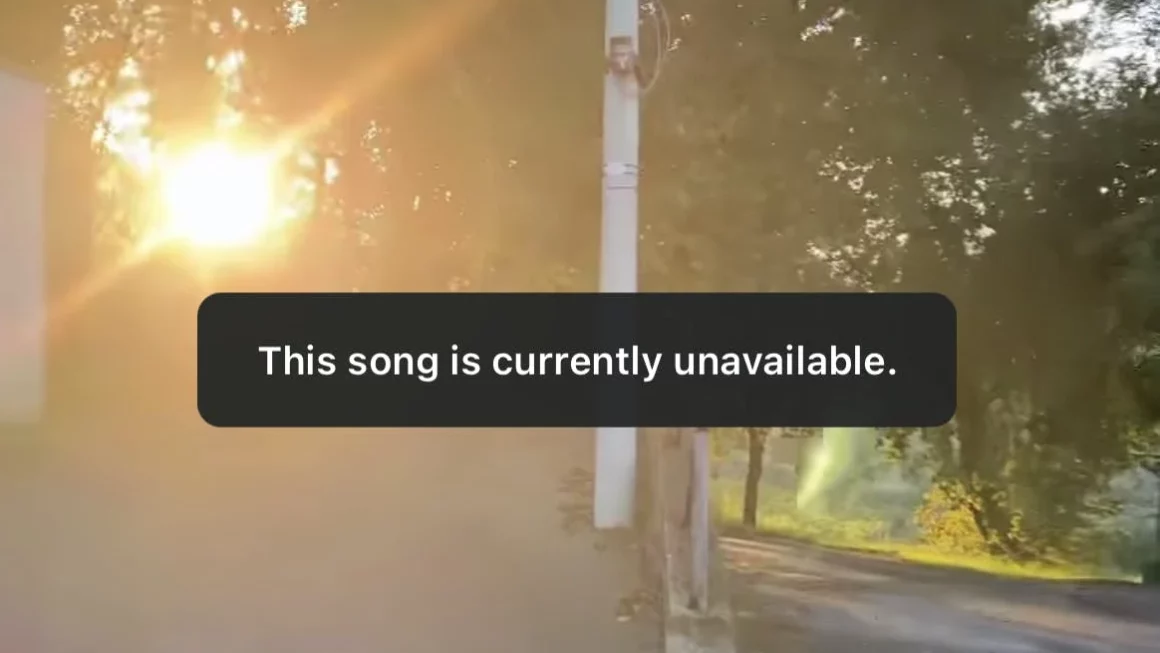




This is a topic which is near to my heart… Best wishes! Where are your contact details though?