Today, there are many different ways to share content on Instagram. Besides, live broadcasting is a common option on Instagram. So how can we see who is live on Instagram? Here are the details.
The answer to this question varies depending on private accounts, public accounts, and who you follow. To watch a live broadcast on Instagram, that person’s profile must be public or you must be following that person.
How to find live videos on Instagram for private accounts?
Unfortunately, this is not possible. If a person’s account is private, their live stream is also private. Unless you follow them, you won’t be able to see any of their content, and yes their live broadcasts either.
How to see live videos of Instagram accounts that I can watch?
When someone you follow goes live, they are displayed with a special icon at the top of the stories tab on your Instagram homepage. Here is the example screenshot (highlighted in green). You can just tap the icon and you can start watching your followings Instagram live broadcasts.
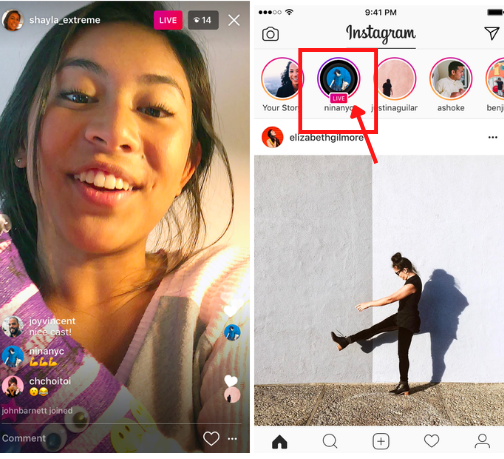
You can also find live videos on their profile.
- Open that person’s profile.
- If they are streaming at that time, there should be the “LIVE” text under their profile picture.
- Click on that picture and you will start watching the stream.
Getting Notifications When Someone Goes Live
When you follow someone, you will automatically be notified when that person goes live. For this, you don’t need to do extra action. Follow and wait for that person to go live. When it happens, you will receive a notification letting you know. But first, make sure that your Instagram notifications are turned on and that you have given the necessary notification permissions to the application.
How to find popular live streams on Instagram?
It’s easy to watch live streams of those you follow. What if you want to see the live streams of people you don’t follow? What do you need to see the popular live broadcasts around? In the past, this was possible through the IgTv tab. But Instagram has recently removed this option and currently, there is no option available to see live videos of others. Unfortunately, now you can only see the live streams of the ones you follow or you need to enter that person’s profile. In the Instagram application, there is no other option to access the list of live streams.
You can reach the official information about “View someone’s live broadcast on Instagram” here.


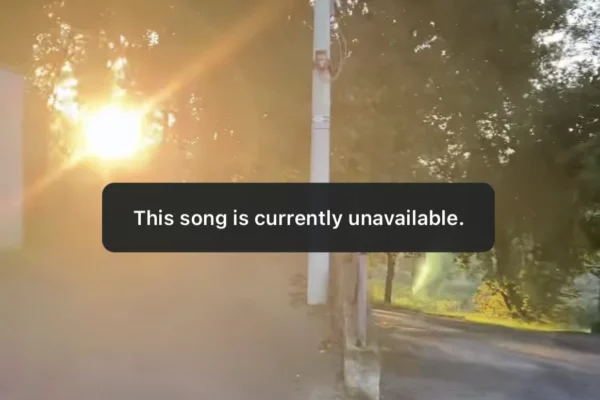



Well I really liked reading it. This tip offered by you is very useful for accurate planning.